Receiving real-time alerts through your personal Telegram account is one of the best ways you can remain vigilant at all times by staying informed in real time with your Expert Advisor. In this article, we are going to show you how you can go about using Telegram alerts for this purpose. We are also going to discuss the Telegram signal features of XAUBOT and how you can take advantage of the different notifications systems based on Telegram offered through XAUBOT.
Why Is Telegram Suitable for EA Alerts?
Right off the bat, you might be wondering why Telegram is such a uniquely good choice for receiving alerts and notifications from your expert advisor. Telegram has proven itself to be one of the most powerful and most popular messaging apps in the world with tens of millions of users from all across the globe.
There are many benefits involved in having your expert advisor linked to your Telegram account and receiving alerts in real time. Such advantages include the following:
- Receiving real time updates on market conditions and changes
- Getting timely signals to make a move and enter a position
- Keeping up with your expert advisor’s trading activity
- Provides you with an easier way to monitor several expert advisors
- Much better than email notification due to higher speed and ease of accessibility by users
These are only a few ways through which you can benefit from Telegram signals and alerts. There is much more to it. In the following sections we are going to present you with a general approach to setting up Telegram alerts by connecting your expert advisor to your Telegram account. And we are also going to discuss the different Telegram Signal feature of our expert advisor, XAUBOT.
How to Connect Your EA to Telegram: A General Approach
There are different ways for you to receive messages through your Telegram account related to the expert advisor that you are using. As we will see you can receive alerts regarding signals for opening new positions or alerts regarding information from indicators, as we will see in the following parts.
In order to begin connecting your expert advisor to your Telegram account, you first need to create a Telegram Bot. To do so, follow these steps:
- Open Telegram:
-
- Download the Telegram app if you haven’t already and log in.
Telegram for Android
Telegram for IOS
- Download the Telegram app if you haven’t already and log in.
- Create a New Bot:
-
- Search for “BotFather” in the Telegram search bar.
- Start a chat with BotFather by typing /start.
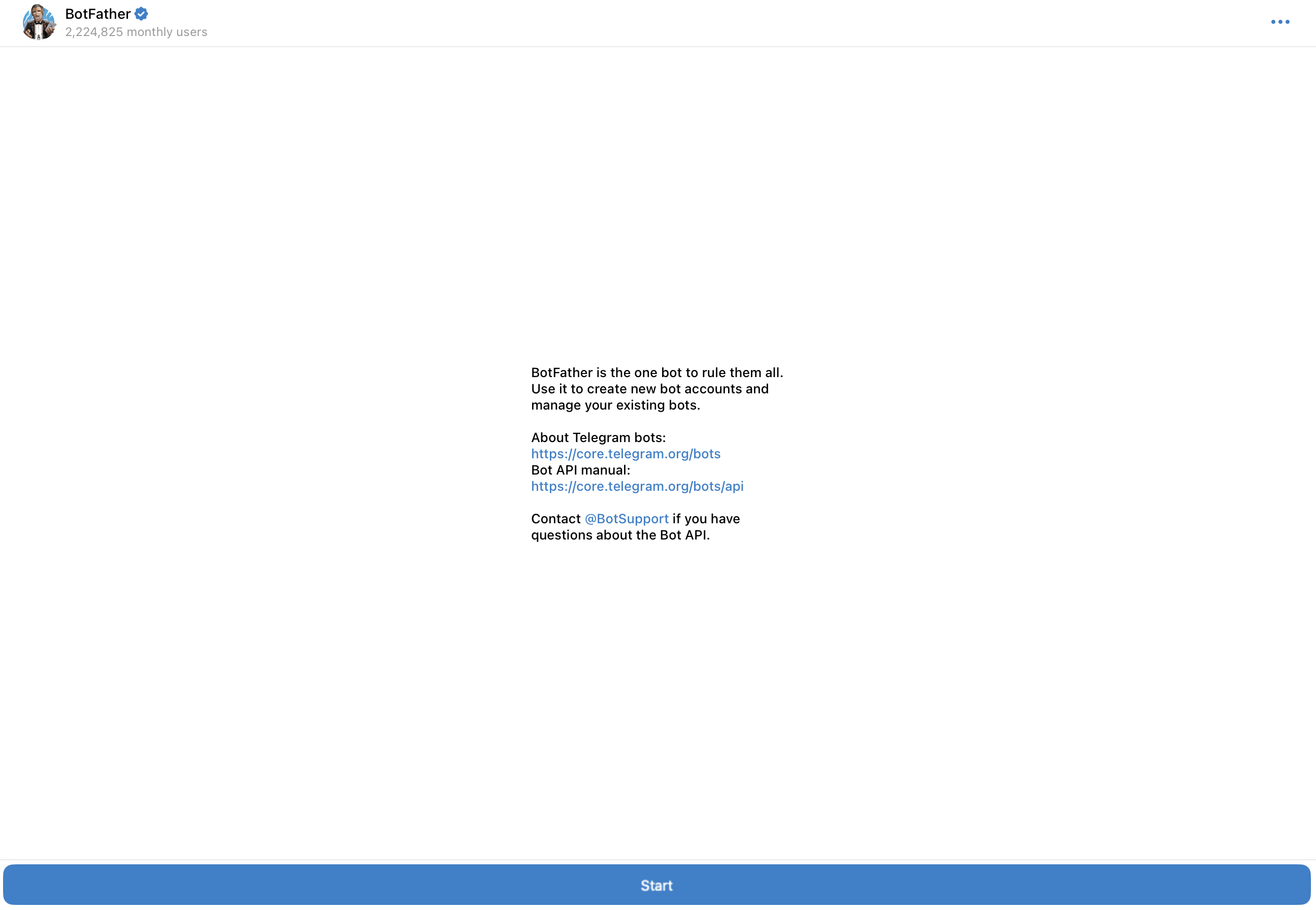
- Create Your Bot:
-
- Type /newbot and follow the prompts.
- Assign a name and username to your bot.
- BotFather will provide you with a unique API token. Save this token securely as it will be used to connect your EA to Telegram.
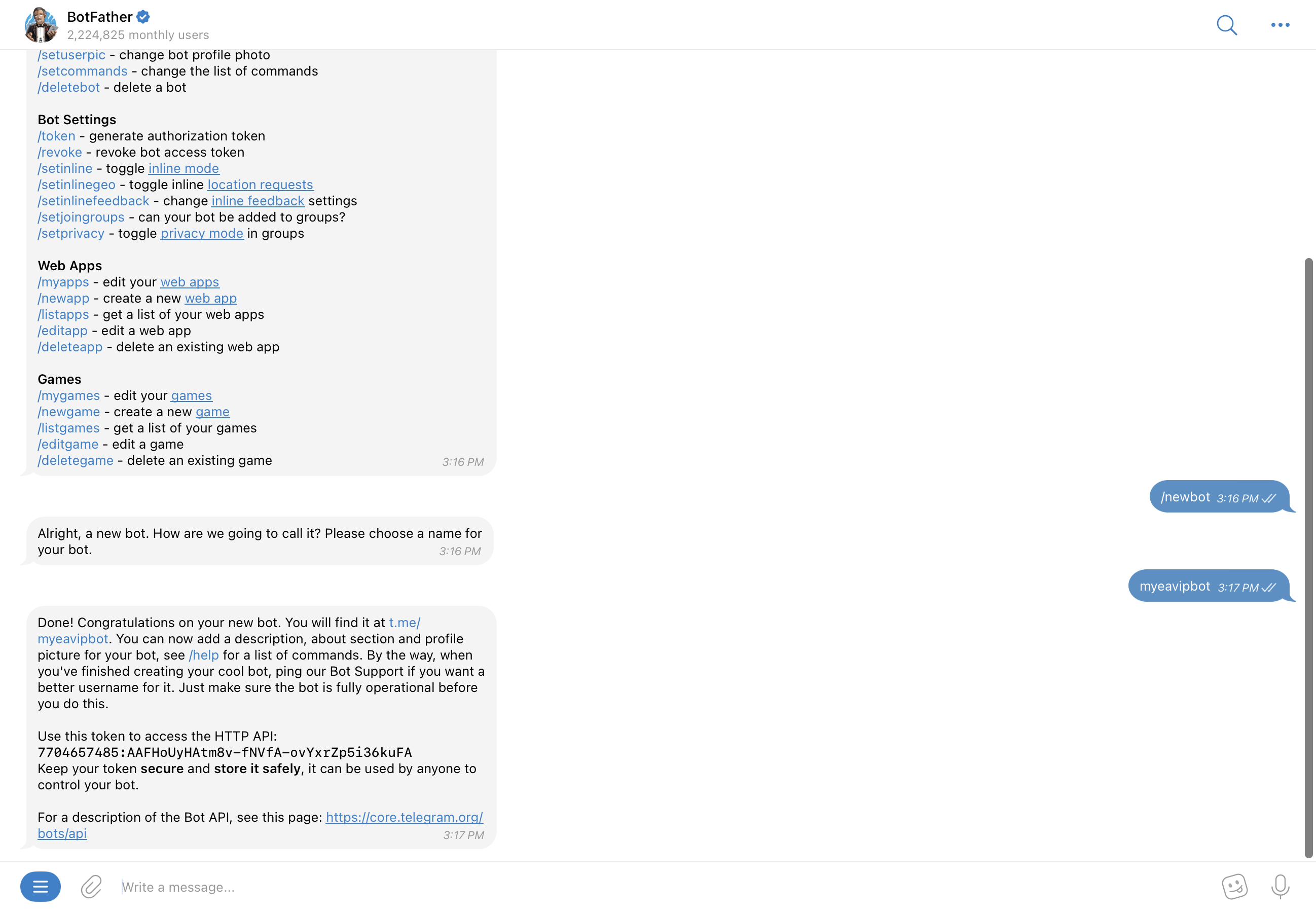
You can also set up your bot to send the messages related to the expert advisor to a group chat. Of course you are in charge of the group chat and you can decide who can be in it. Follow these steps to link your Telegram bot to your group chat:
- Create Chat:
- You can use a personal chat or create a new group for trading alerts.
- Add the Bot to the Chat:
- Invite your bot to the chat by searching for its username.
- Obtain the Chat ID:
- Search for “@userinfobot” or a similar bot that provides chat information.
- Start the bot and send /start or a relevant command to get your Chat ID.
Using the Telegram Signal Features of XAUBOT
So far we have covered some general ground regarding the concept of Telegram signals and various alerts that you can receive as such. We have also shown you how to create the related bot and connect the bot to a chat that you can add other users for sharing the info. Now that we have the basics taken care of, let’s take a look at the various capabilities of XAUBOT with regard to different Telegram signals.
Activating Telegram Signals of Your XAUBOT PRO
The first thing you need to do is activate the Telegram signal feature of XAUBOT. For this purpose, you will need to have access to two pieces of information. Remember how we discussed the bot token and chat ID above? Well, you need these two to activate the Telegram signals feature.
As you can see in the following image from the expert advisor and the Inputs tab for XAUBOT on MT4, you need to copy and paste the bot token in the specified filed called the Token:
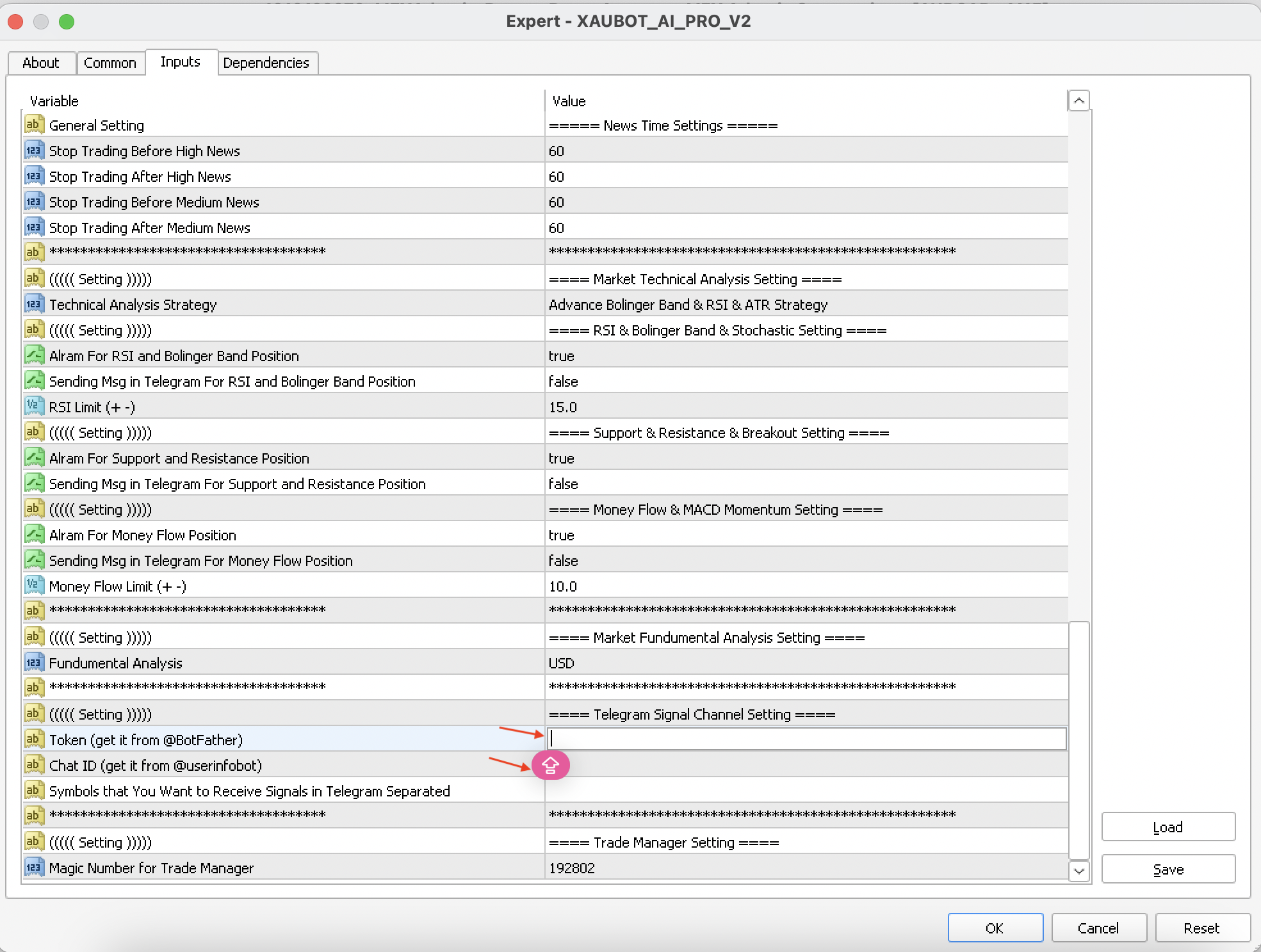
Then as shown in the image above, you need to enter your chat ID, which can be either your own personal chat or an ID from a group chat. We also discussed how you can obtain such IDs, and then copy and paste it in the following field.
Telegram Signals for RSI and Bollinger Bands
We saw how you can activate the general Telegram signal feature of the expert advisor, be it XAUBOT or other EAs, from the expert advisor settings tab. XAUBOT can provide you with different types of Telegram signals. One of them is signals for two technical indicators of Relative Strength Index (RSI) and also the Bollinger Bands.
This option is provided in the form of a parameter that you can either set to true for activation or not activate. Should you choose to activate this parameter you will receive an alarm from MetaTrader whenever a buy or sell position is identified with the help of the above-mentioned technical indicators. This is crucially important and useful information, because this way you can make timely decisions to open new positions when opportunity presents itself.
Symbols for Telegram Signals
There is also another parameter which helps you specify the exact trading pairs for which you want to receive signals in your Telegram account. So for instance you can specify that you want to receive signals for pairs such as EUR/USD and GBP/USD or any other trading pair. Just enter the pairs you want and those are the ones you will be notified for directly in your Telegram account.
Conclusion
Perhaps the phrase time is of the essence does not hold truer anywhere else than a financial market where things move fast and a change can happen at any moment. When faced with these conditions, you need to have a way to access time-sensitive information as fast as possible.
One of those ways is to receive Telegram alerts and notifications in real time. The Telegram Signals feature of XAUBOT is one of our most important and practical capabilities that we offer to our users. In this way users can obtain real time information about various aspects of the trading process via XAUBOT through their personal Telegram account. These include signals for RSI and Bollinger Bands that you can use to enter into buy or sell positions when an opportunity presents itself.
So make sure to use this parameter of XAUBOT and stay ahead of the changes that take place in the forex market.

3 Comments
Hi,
I just wanted to reach out and let you know that your content has been quite helpful for me.
My friends from Allthingsaustria recommended your site and I’ve not been disappointed at all 🙂
Cheers,
Mihkael Caron
Hi Mihkael,
Thank you for reaching out and sharing your feedback. We are thrilled to hear that the content has been helpful to you.
If you have any further questions or need assistance, feel free to reach out.
hello
I hope you’re well.
I’m looking to place an order for a product I found on your website. Could you confirm its availability and provide your product catalog with pricing details? I’ll send the order list and quantities soon.
Thank you for your help.
Marc Randoph
Purchasing manager +18624533422