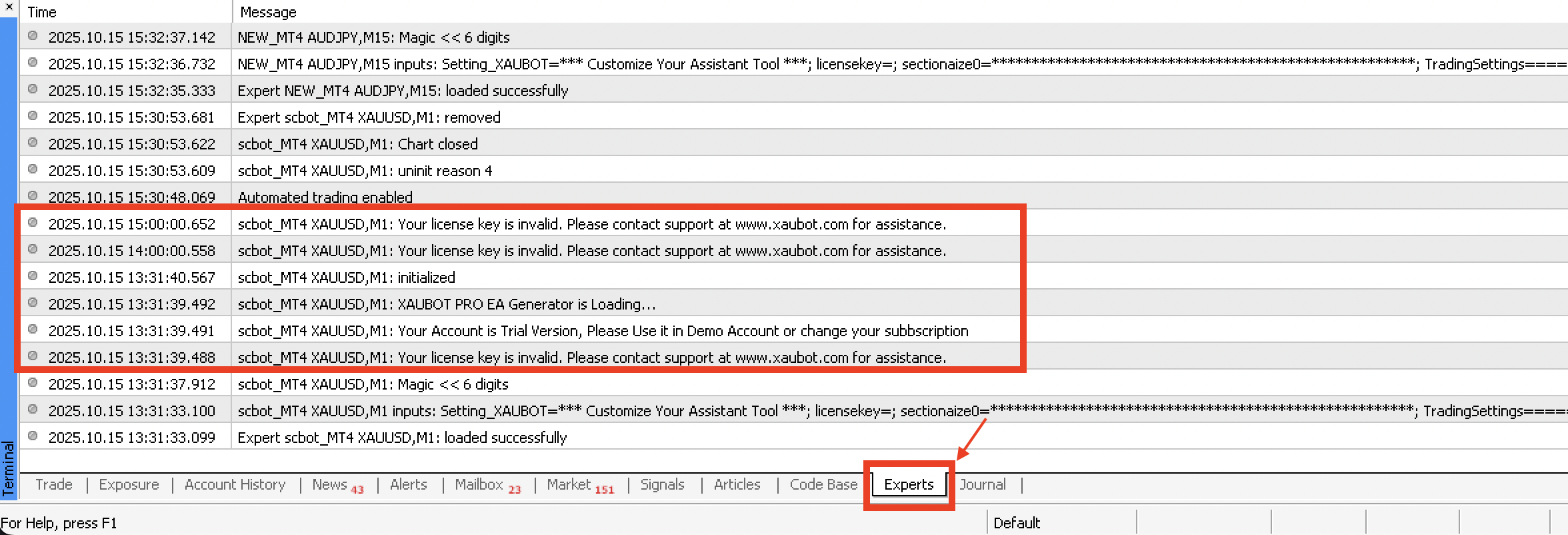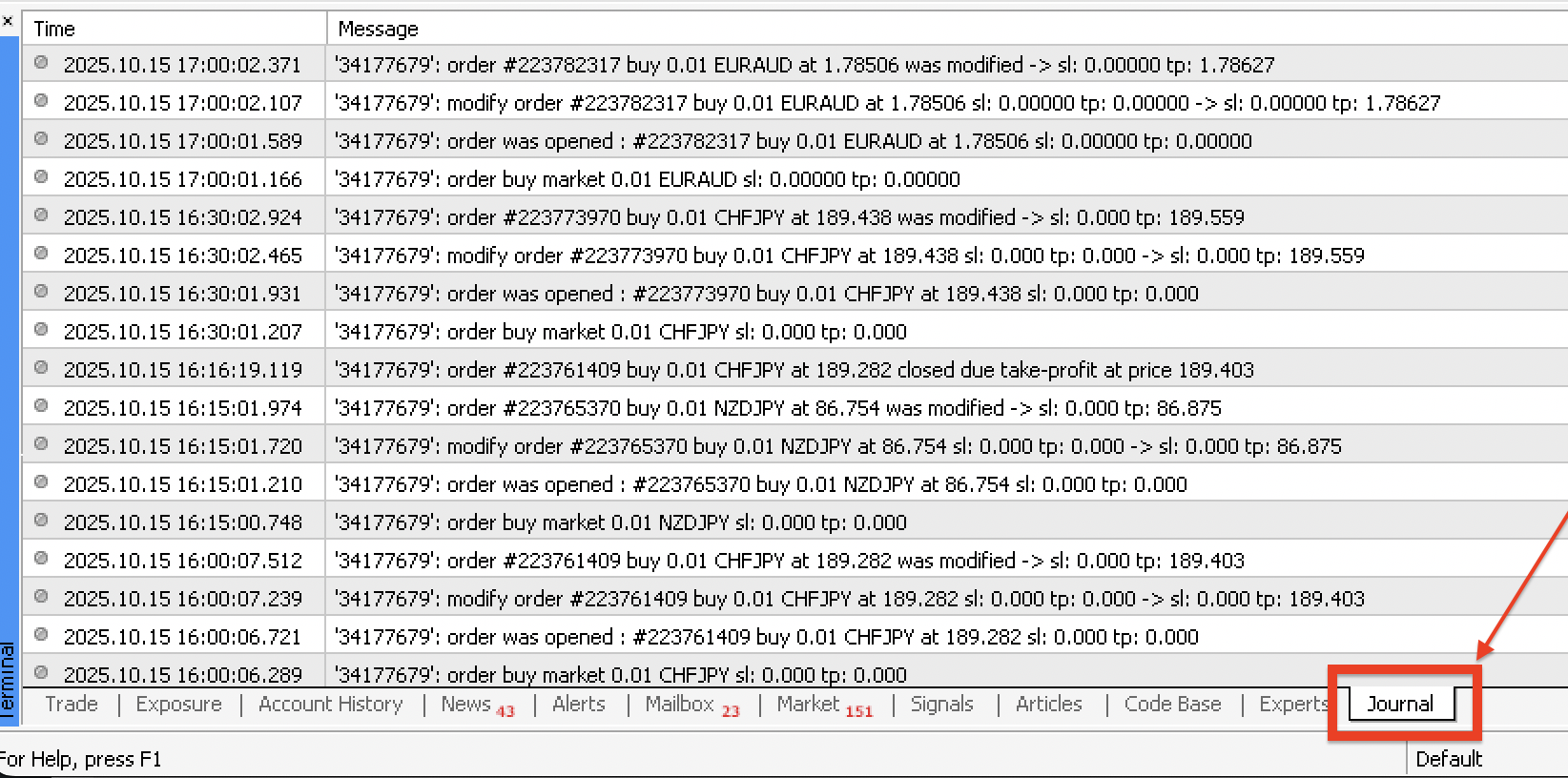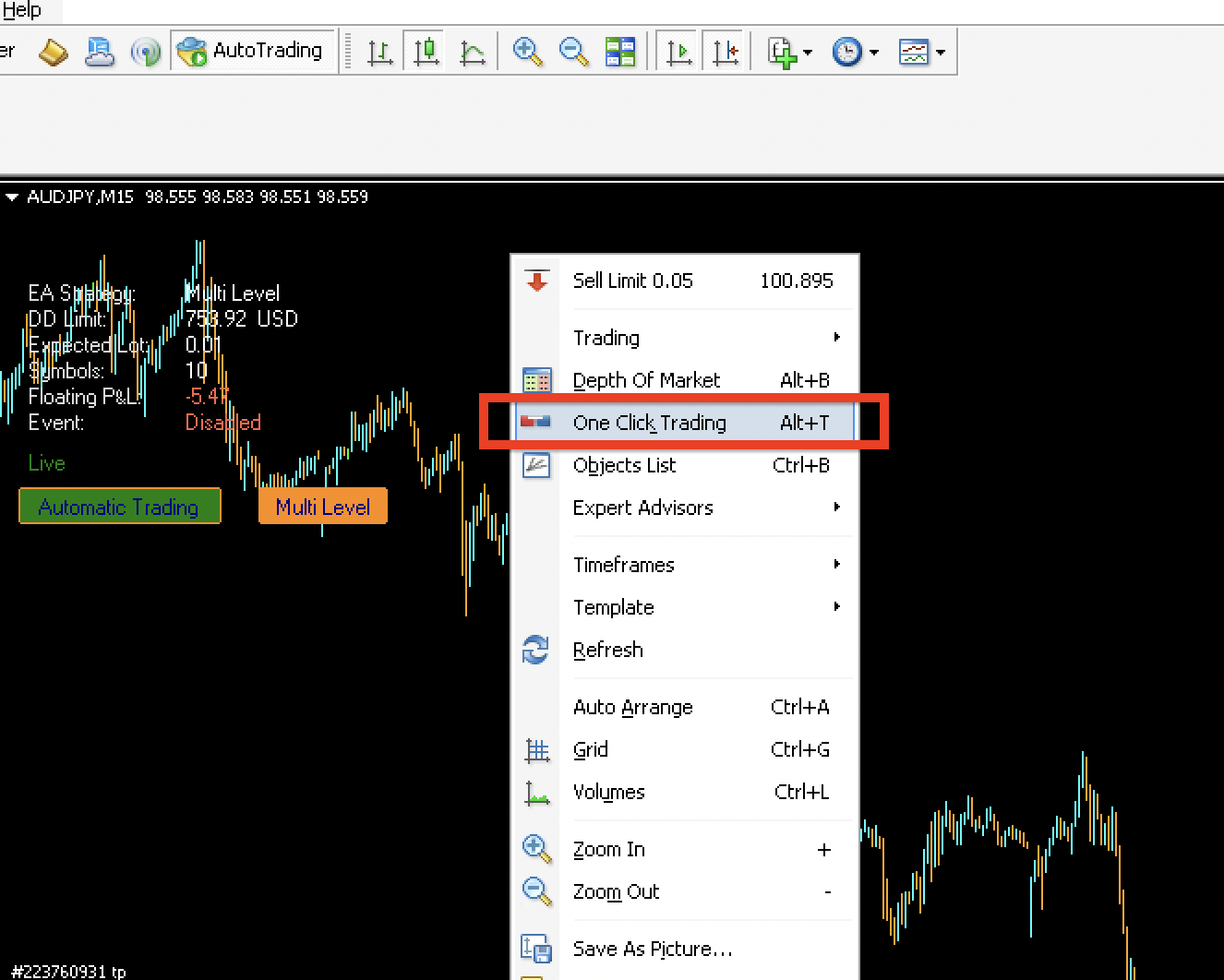How can we help you?
Why My Bot Didn’t Open a Trade?
This tutorial explains why your bot may not have opened any trades after an hour and helps you understand what adjustments you can make to identify and resolve any potential issues.
1.Check your bot is “Live”
After installing your bot on the MetaTrader platform, the first thing to check is whether the bot displays “Live” on your screen. This indicates that the installation was completed successfully. If you see any error messages instead, it means something wasn’t set up correctly, and you’ll need to review those details to identify and fix the issue.
2.Check the “Expert” and “Journal” tabs
Once your bot is live but hasn’t opened any trades, you should check the tabs at the bottom of your MetaTrader platform — particularly the Experts and Journal tabs. These sections display messages that can help you identify what’s preventing the bot from trading.
For example:
- If your bot isn’t live, you may see messages like “License key invalid,” “Wrong timeframe,” or “Demo account required for trial version.”
- If your bot is live but still not trading, you might see notices such as “No historical data for the pair (e.g., XAUUSD, AUDCAD, AUDJPY),” “Spread too high (e.g., above 30 for gold),” or “Invalid magic number (more than 6 digits).”
3.Verify One-Click Trading on your broker account
You also need to verify that the pair you’re using is available for trading on your broker’s account. To do this, right-click anywhere on the chart where your bot is installed and select One-Click Trading from the menu. If the option is disabled, it means the pair is not active on your account, and you should contact your broker’s support to request that the pair be enabled for trading.