MetaTrader 5 has become one of the most popular trading platforms across a multitude of financial markets delivering traders with versatile trading options and financial instruments. MetaTrader 5 comes equipped with an extensive array of tools and capabilities from advanced charting tools, technical analysis, algorithmic trading options, and offering these features for different kinds of asset classes.
So, if you are new to the world of forex trading or financial markets, in this guide we are going to take an in-depth look at the trading platform MetaTrader 5 and tell you everything you need to know about MT5.
What Is MetaTrader 5?
MetaTrader 5 is a trading platform that was designed and developed by the same platform that developed its earlier version MetaTrader 4, which is MetaQuotes.
MT5 is designed in such a way to provide trading capabilities across various asset classes, such as the foreign exchange market (forex), the stock market, futures, CFDs, etc.
A lot of traders don’t really consider MetaTrader 5 as the better version of MT4, although it has made some improvements. It is better to consider this trading platform separate from MetaTrader 4. Both have their strengths and their own features. Traders will need to choose either one based on their own preferences and trading goals.
Let’s take a look at some major features of MT5 and see if this is the trading platform for you:
- MT5 supports more than 100 brokers globally and it has millions of active users.
- It is compatible with various financial markets and financial instruments, including forex, stocks, future, and even crypto.
- MT5 comes equipped with more than 80 built-in technical indicators.
- MT5 provides traders with 21 timeframes as part of its charting tools.
- MT5 supports algo trading through expert advisors and its versatile programming language MQL5.
In terms of the number of traders who are using MetaTrader 5, it has an active user base of more than 15 million.
Interestingly, according to the latest stats, as of 2025, MetaTrader 5 has officially surpassed MetaTrader 4 when it comes to trading volume.
This means more trading volume is being handled through MT5 compared to MT4 now. This is a huge accomplishment and a big change in user preference, given the long popularity of MT4.
All in all, MT5 has been able to provide traders with a one-stop platform that can bring a diversified portfolio through trading different financial instruments all in one place. In the following sections, we will show you how you can begin using this software and dive deeper into its features.
Getting Started: Installing MetaTrader 5 and Opening Your Account
As you know both MT4 and MT5 trading platforms are completely free. There are two ways you can download MetaTrader 5:
- To get it from the official website of MetaQuotes
- Or to get it from your broker’s website
Because MT5 is among the most popular and most used trading platforms, it is compatible with almost all the major brokers.
So, here is how you can get started:

- Download and install MT5 (based on your device, i.e. Windows, Mac, Linux).
- Open MetaTrader 5 and select File and then Open an Account
- Choose between Demo Account or Live Account (only choose live account if you have experience trading. If you are a beginner, make sure to choose a demo account.)

For a demo account:
-
- Select a broker server.
- Enter your personal details.
- Choose your leverage.
- Set an initial virtual deposit, such as $10,000
For a live account:
-
- Register with your broker.
- Provide necessary documents for verification.
- Deposit equity into your account to begin trading.
Why start trading with a demo account?
It is very important that you begin using MetaTrader 5 using a demo account. This is because a demo account will provide you with the chance to practice trading in a safe environment where you will not lose any money. Instead, in a demo account you will be trading with virtual capital.
So it is a great opportunity to gain experience trading in the market and also to get to know the environment of the platform.
According to statistics from MetaQuotes, the platform that developed MT5, more than 60% of all new users choose to begin with a demo account. This clearly shows you the importance of using a demo account. After a while that you gain enough experience and confidence, you can choose to trade with a live account.
MetaTrader 5 Interface: What Every Beginner Should Know
When first entering the environment of MetaTrader 5 you might get a little bit overwhelmed because there are different options, panels, windows. But not to worry. You can gradually learn everything.
Here we will discuss a few of the most important features that are seen in the interface of MT5:
- Market Watch: this is where financial instruments are listed with their real-time price.
- Navigator: this panel will help you manage through your account, technical indicators, expert advisors, etc.
- Toolbox: here you can view your trades, your account history, messages, and journal logs.
- Chart Window: this is perhaps the easiest part because you have definitely seen it before. This is where the price data is shown visually on a chart.
- Order Window: the order window is where you can place orders to open and manage positions in the market.
Of course, there are countless other features. But remember, slow and steady wins the race.
These are the most important features that you need to learn from the beginning. Now, let’s go deeper into these important features.
Market Watch and How to Select Trading Instruments
As we said, market watch is where you can select the financial instrument for trading. In other words, it is the gateway where you can begin trading in a financial market.
Using Market Watch:
- Here you can see the real-time bid and ask prices for financial instruments.
- You can also see the spread – simply put, the cost of trading.
- You can right click to add new symbols.
- You can also open multiple charts from Market Watch.
So it is time to decide which market you want to trade. If you want to go with forex, nobody will be surprised!
This is because more than 60% of the daily trading volume on MT5 is specifically for forex trading. It means most traders on MT5 are trading in the forex market.
But of course you can choose any other market and financial instrument that you like. MT5 supports newer asset classes like cryptocurrencies, and surely the major conventional markets such as the stock market through well-known global exchanges like the New York Stock Exchange, NASDAQ, etc.
Charting: The Heart of Technical Analysis on MetaTrader 5
Charting tools are the most important part of any trading platform. This is because a chart is the visual and the most readily available way to access real-time price information and price movements.
MT5 offers traders with advanced charting options, covering all the essentials that users need to analyze market trends, price movements, and make an informed decision.
Types of charts you can use on MT5:
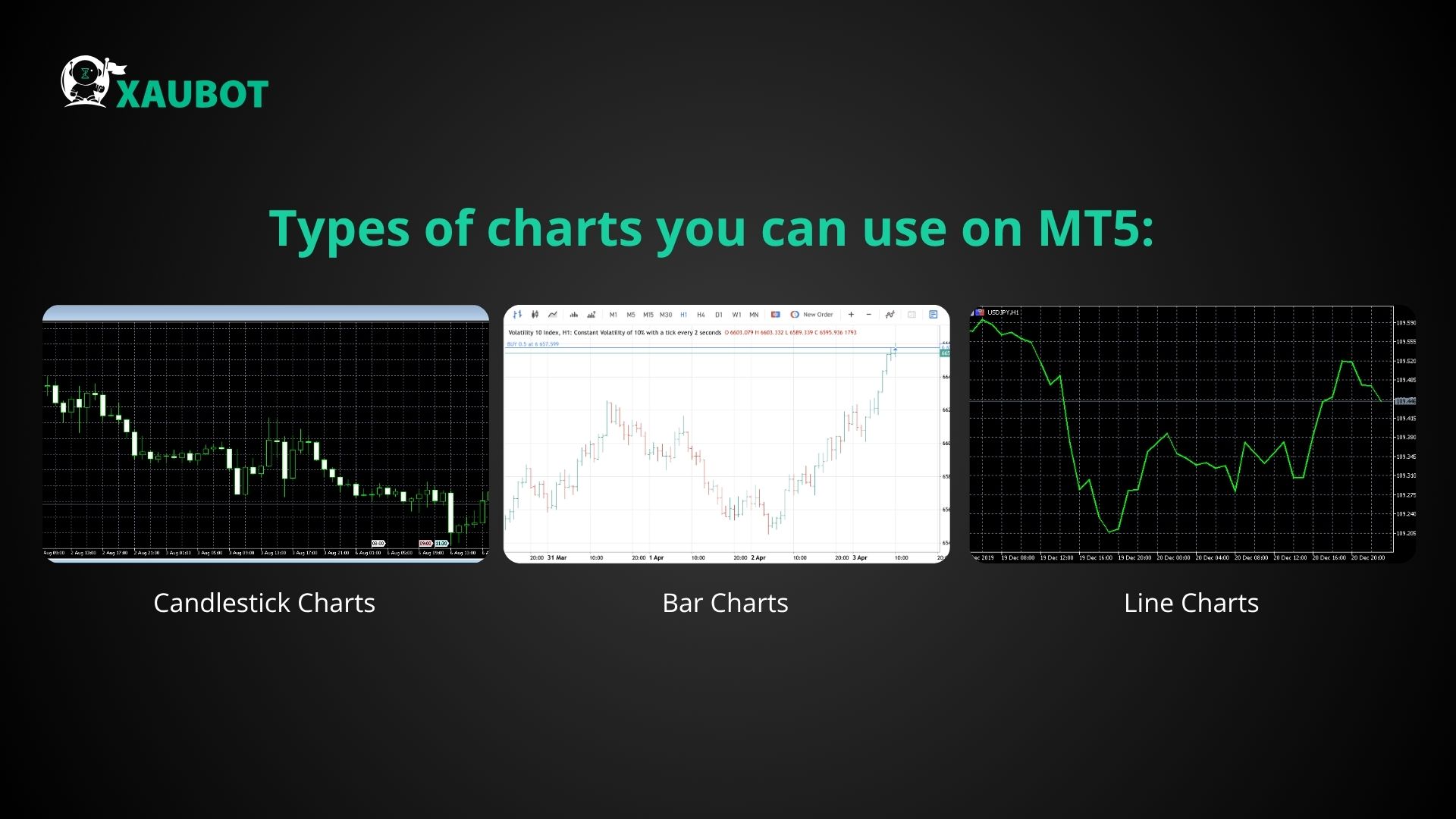
- Candlestick Charts: this is one of the most popular charting methods where candlesticks are used to represent price change during trading days. This is also how you can use the powerful candlestick analysis through candle patterns.
- Bar Charts: this is a simpler way to represent price movement through bars for each trading day or the chosen time frame.
- Line Charts: a line chart is of course the simplest way to represent price change. Because it is a line, this chart is great for understanding averages and market trends.
Available timeframes on MT5:
- MetaTrader 5 has all the essential timeframes that are needed for various trading styles and trading strategies, from 1-minute (used for scalping and high frequency trading) to monthly (used for longer term strategies such as swing or position trading).
- MT5 also has unique timeframes for experienced traders that need timeframes such as 2-minute, 3-minute, and 6-hour charts.
Technical indicators included in MT5:
- MetaTrader 5 has more than 80 built-in technical indicators, making it easy for traders to access these powerful tools directly and quickly on MT5. These indicators include all the major ones such as moving averages, Bollinger Bands, MACD, RSI, etc.
- To make it easy to navigate, MT5 has categorized its technical indicators by categories such as trend, oscillators, volumes, and custom.
- It also allows traders to combine multiple indicators on one chart.
Exploring Automated Trading with Expert Advisors
One of the most powerful features of MetaTrader 5 is algo trading or automated trading features. This is possible through the use of expert advisors or EAs.
Expert advisor is simply the name of the trading bots that are specifically developed to be installed on MT4 or MT5.
Especially as a beginner trader, using automated trading options can have numerous advantages for you:
- It completely removes emotional decision-making because it is the software or algorithm that makes those decisions.
- It can fully have automated the trading process so it can trade 24/7 without the need for manual input. This is a huge advantage especially for markets such as forex that run 24 hours a day.
- It is able to trade with a much higher degree of precision and accuracy because all the decisions are made based on the algorithm.
- Using an expert advisor on MT5 also has the advantage of backtesting, where you can use the Strategy Tester feature of this platform to fully test the performance of the expert advisor before using it in the real market.
Multi-Asset Trading: Trading More Than Just Forex
Another key feature of MT5 that you need to know, which can be considered as an improvement over MetaTrader 4, is that it supports a wider range of assets that include:
- Forex (Foreign Exchange Market)
- Stocks
- Indices
Like S&P 500, Dow Jones, NASDAQ, FTSE 100, DAX, etc.
- Commodities
- Metals (gold, silver, platinum)
- Energy (crude oil, natural gas)
- Agricultural products (wheat, corn, coffee, sugar, etc.)
- Cryptocurrencies
- Futures
- ETFs (Exchange-Traded Funds)
- Bonds
This allows you to have the important advantage of a diversified portfolio all in one software, MT5, and all in one account. It also makes it much easier to manage your portfolio.
Mobile and Web Versions of MetaTrader 5
Financial markets are always changing and evolving and opportunities come and go quickly. So it is very important that you have direct and constant access to the market and where you can manage your money.
MetaTrader 5 makes this possible in two ways:
- The mobile application
This is of course offered for both iOS and Android devices where you can install the app just like the software on PC and access it similarly and even synchronize it with your desktop account.
This is where you can access the MetaTrader 5 on a web-based version. The advantage of this method is that you can access it with any electronic device that has a web browser and also that it does not require any installation.
Final Thoughts
MetaTrader 5 is a trading platform that is among the most popular and most widely used trading software in the world. It is compatible with numerous financial markets, allowing users to trade different instruments all in one place.
MT5 provides traders with powerful features and tools, including built-in technical indicators, different charting tools, demo account, algo trading through expert advisors, numerous timeframes for different trading strategies, and so much more.
In this article, we took an in-depth look at the trading platform MetaTrader 5 and discussed it for a comprehensive and easy overview of its main features for beginners.
