This issue (Check Symbol) typically occurs when the trade symbol names are entered incorrectly.
To ensure XAUBOT AI functions properly, it’s essential to enter the exact symbol names as provided by your broker in the “Trade Symbols” field. If your broker includes a suffix (for example, AUDNZD appears as AUDNZD.r), be sure to enter that suffix in the “Symbol Suffix” section (e.g., set it as .r).
Steps to Add Currency Pairs in XAUBOT AI: #
-
Click the smiley face icon in the top-right corner of the chart to open the EA settings.
-
Scroll down to the “Trade Settings” section.
-
Double-click the “Trade Symbols” field.
-
Enter the full symbol names exactly as they appear on your platform.
-
To add multiple pairs, separate them with commas (e.g., AUDNZD.r,NZDCAD.r,GBPNZD.r).
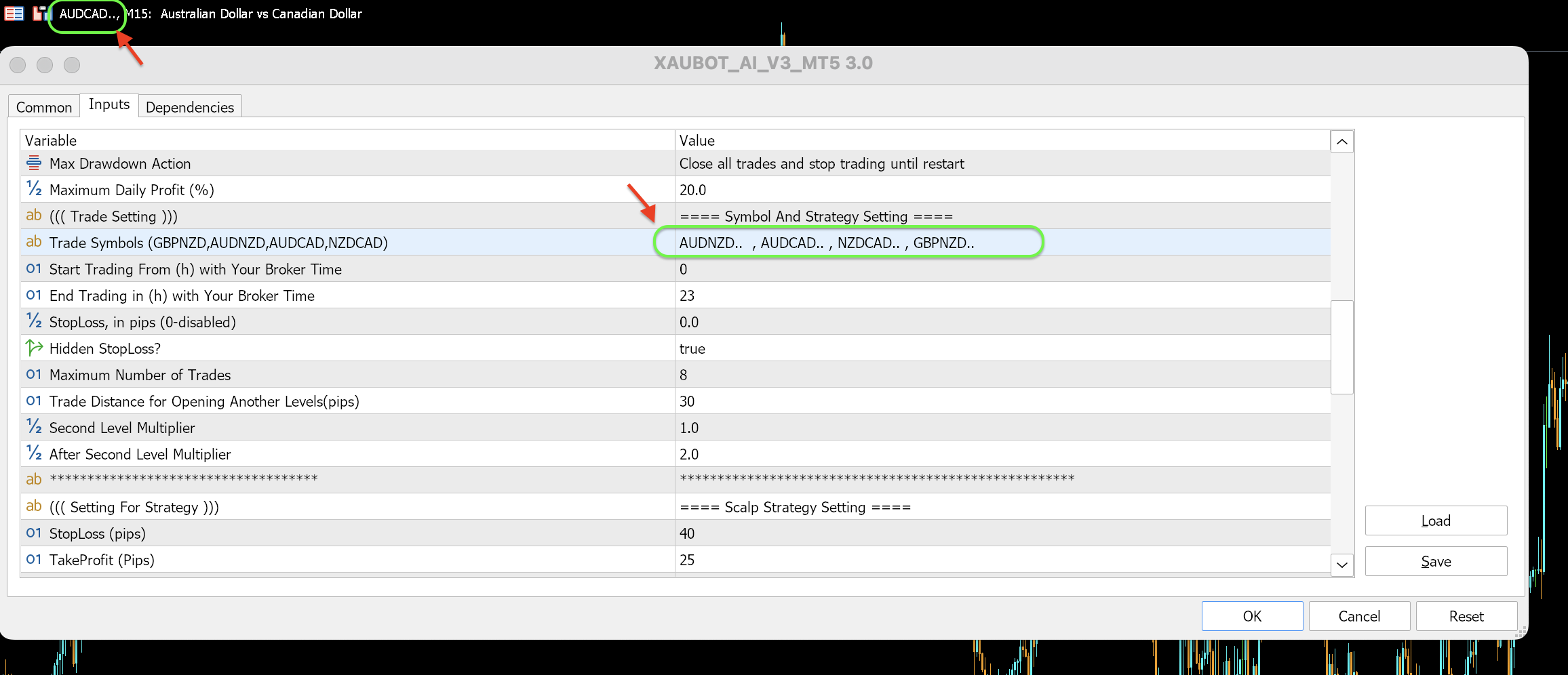
Make sure you enter the correct symbols so XAUBOT can recognize and trade the pairs properly.