One of the supposed issues with the process of automation in XAUBOT Pro is precisely to what extent this whole operation can be personalized and customized. What is interesting about XauBot Pro is that the level of customization and personalization that you get with this fully automation trading tool is simply astounding. And today we are going to be discussing one aspect of this feature.
To be more precise, we are going to focus on the aspect of the expert advisor that allows you to impose a news line on your trading chart and not just that but also be able to fully customize the display line for the news event.
In this way not only do you get the fundamental analysis aspect of forex trading directly on your trading chart, you will also be able to adjust it to bring it as close to your own personal preferences as feasible. Read along to find out.
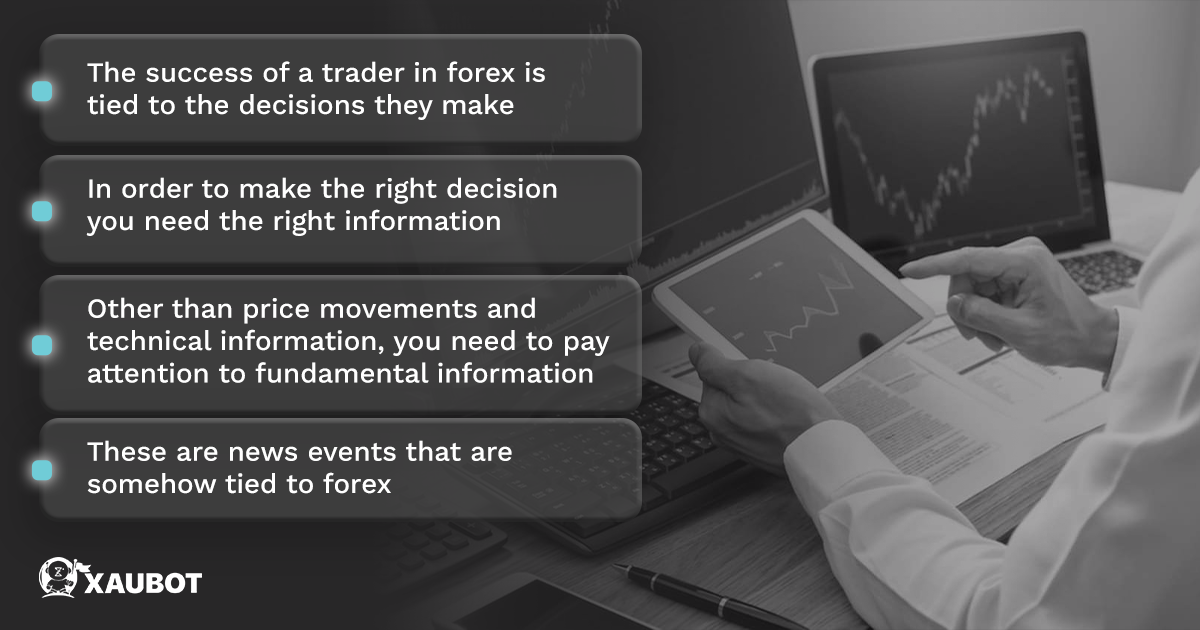
Take a look: Teaching sentimental analysis and its tools
To What Extent Can You Personalize XauBot Pro?
As you know we have two major forms of trading in the foreign exchange market with respect to who gets to make the decisions that are related to the execution of trades in this market. These two routes are namely manual trading and automated trades.
As you can probably guess from the names, in manual trading we have an individual trader who is in charge of making the decisions directly on their own and carrying out all the bits involved in the process of trading. Of course being a manual trader means the individual needs to spend an adequate amount of time directly engaged and involved in the market and also be knowledgeable about the skills related to trading and market analysis.
But the second route, the automated trading approach, stands in opposition to the first one in the way it executes trading processes and trading operations. What we have in automated trading is basically a software that has been developed and designed for the purpose of trading in any particular market, in this case being the foreign exchange market.
What many think is that using a software or automated approach means you no longer get to make the decisions as a trader. In fact this may be a good criticism to most of the automated trading methods that are available out there. You only get what has been developed and are stuck with that without being able to input your own preferences.
But this is not the case with XauBot Pro. What you get with this trading tool is a fully adjustable and customizable trading experience where you get to make countless decisions and thus be able to input your own personal preferences while at the same time being able to enjoy the benefits of an intelligent automation tool.
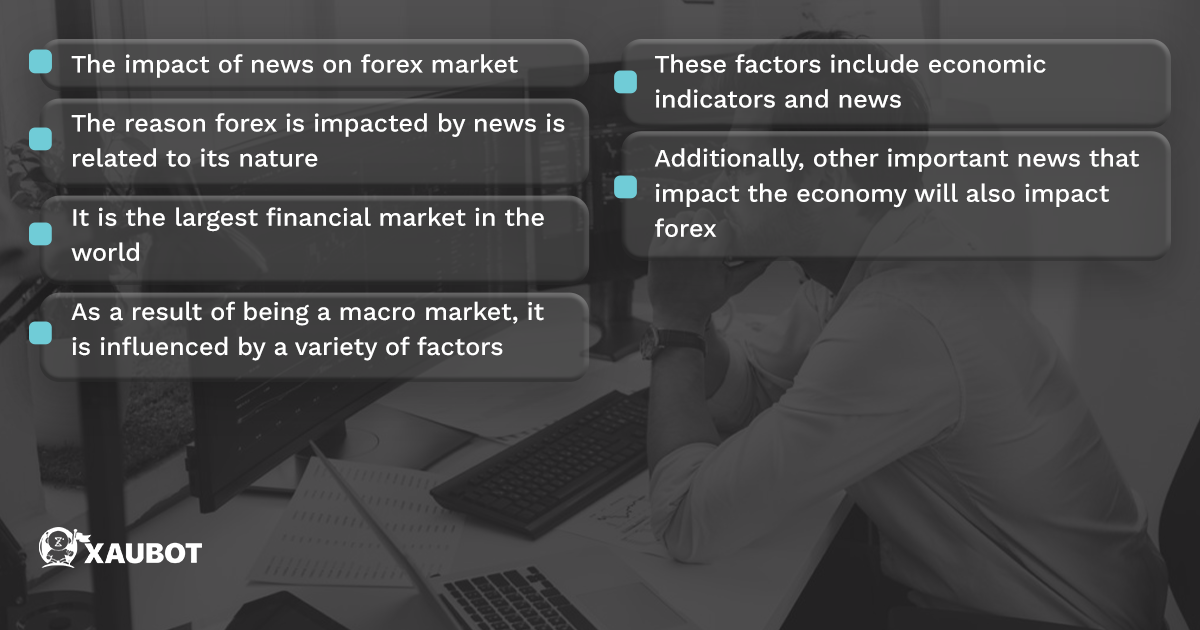
Take a look: Introducing the Term Pip and Pipette in the Forex Market
XauBot Pro and Fundamental Analysis: Full Integration
With the automated trading tool and expert advisor XauBot Pro you get both major forms of analysis to benefit your trades – which are of course technical analysis and fundamental analysis.
In fact, the mere concept that XauBot Pro offers fundamental analysis puts it ahead of most of its competitors. Let’s discuss the fundamental analysis aspect very quickly. The fundamental analysis aspect of XauBot Pro is seen through its news and holiday filters. However, the news filter is most notable in this regard.
And the way it works is that you can set filters in terms of minutes for not being active for the expert advisor before and after the release of news. Moreover, this can be done for two different classes of news that have been defined for the EA, namely medium impact news and high impact news.
But we are focusing on how you can customize this aspect, so let’s focus on that in the next section.

Take a look: Telegram Signal and Beyond Leveraging XAUBOT’s Communication Channels
Personalized Fundamental Approach with XauBot Pro’s Line Style Options
As we discussed so far, XauBot Pro is fully equipped with respect to fundamental analysis tools and also it is designed in such a way to give the control to the user and have them decide how the automated trading operation ought to be run.
The same spirit is given to fundamental analysis parameters. This is most notable seen with the line charts that can be used to show such information. Otherwise known as news lines, these lines can be placed on the chart and show you the status of the news releases and news events right on the trading chart.
But the advantage that XauBot Pro offers you is not merely the fact that you can have such lines available for use, there is more than that.
With the help of such parameters as the News Event Display, you actually get to edit those news lines to fit them with your own chosen and preferred preferences.
Such options are directly related to the style of these lines that can be adjusted by the users. For instance, you can make adjustments and changes to the colors of the relevant lines that are shown on the chart.
You can also adjust the size of the lines to fit the perfect balance with other lines and data that are shown on the chart.

Take a look: XauBot AI Pro the Perfect Blend of Fundamental and Technical Analysis
Conclusion
In this article we took a look at the fundamental analysis aspect of the expert advisor XauBot Pro and we also discussed how it has made available so many different parameters and features that users can directly choose and also opt out of as they wish. Most importantly, we discussed how you can personalize news and even display lines on the chart with so many different style options regarding their color and also size.
