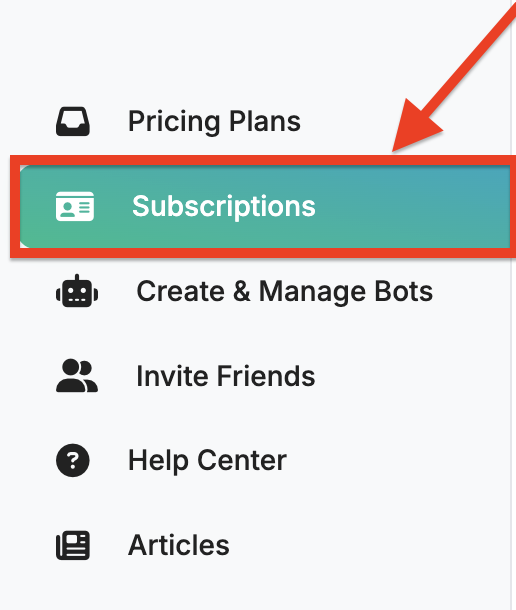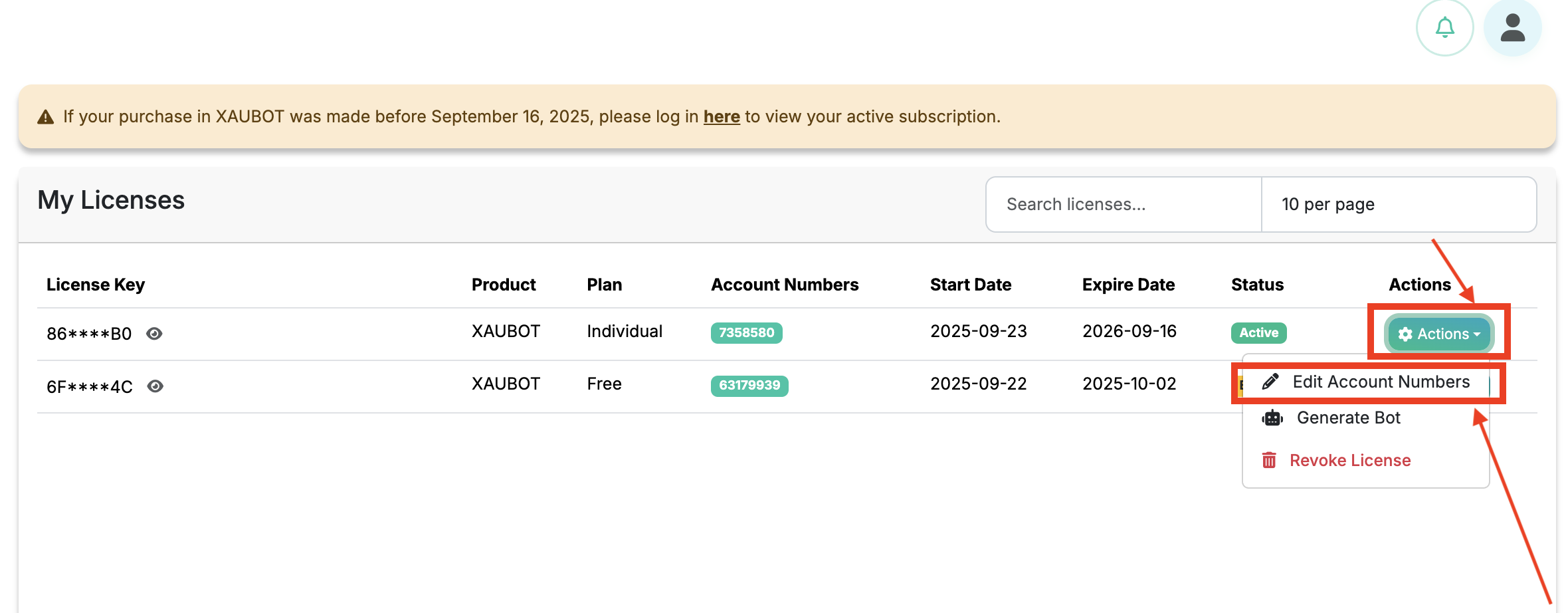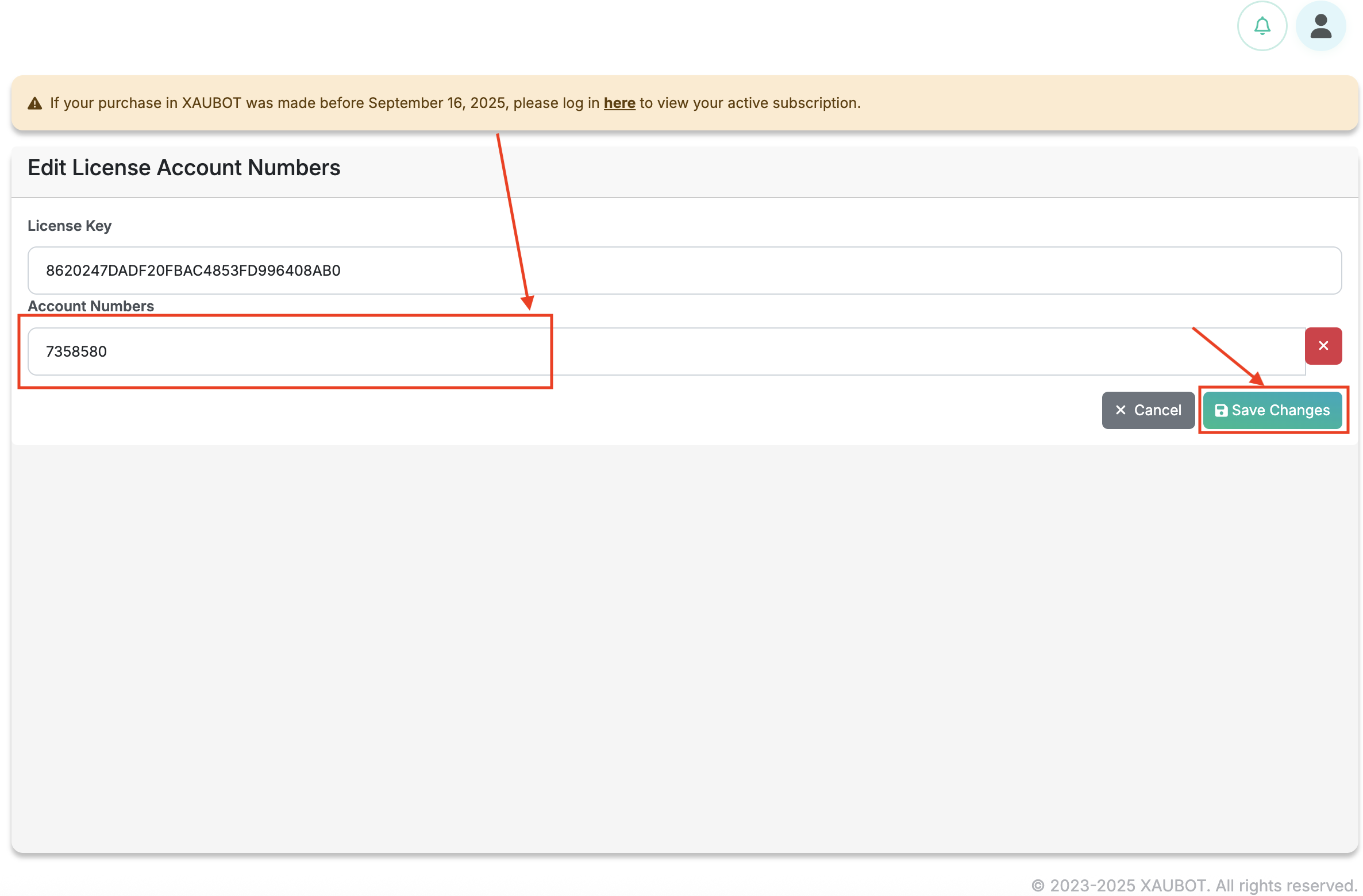How can we help you?
How to Connect the XAUBOT License to My Account Number?
This tutorial explains how to connect and link your premium or free license to your broker account number.
1. Open the Subscription Page from the left menu
4. Open your MetaTrader
Once your license is connected to your account number, copy the license key displayed on your subscription page — this key enables your bot to function. Next, open MetaTrader 4 or MetaTrader 5 and attach your bot to a chart. Click the bot’s name in the corner to access its settings, then paste your license key into the license field and confirm your changes.
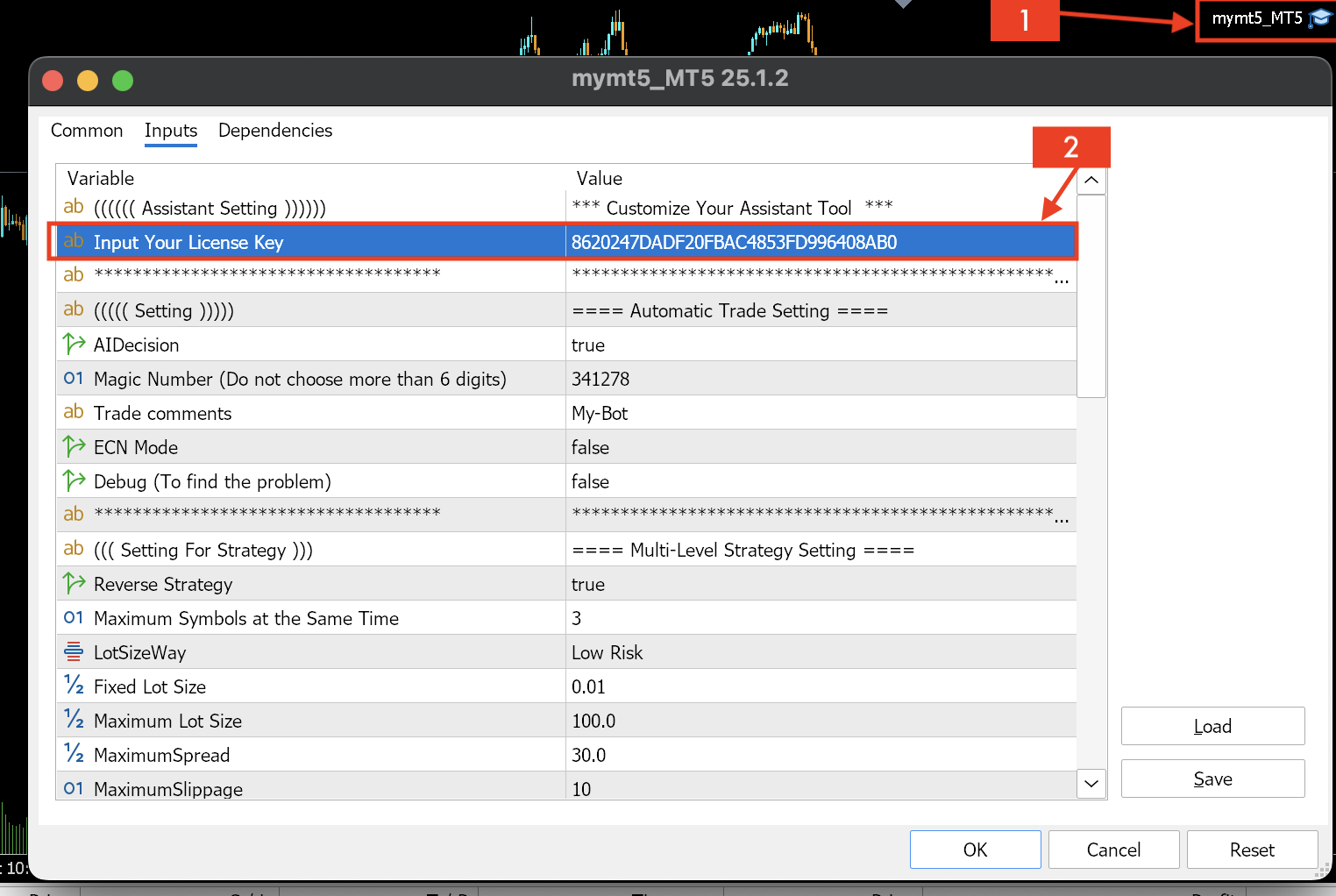
5. That’s it! Your Bot is Live!
After entering the license key, the bot will automatically connect to the server and begin operating in live mode. This confirms that your license has been successfully verified and the bot is ready to start executing trades based on your configured settings.