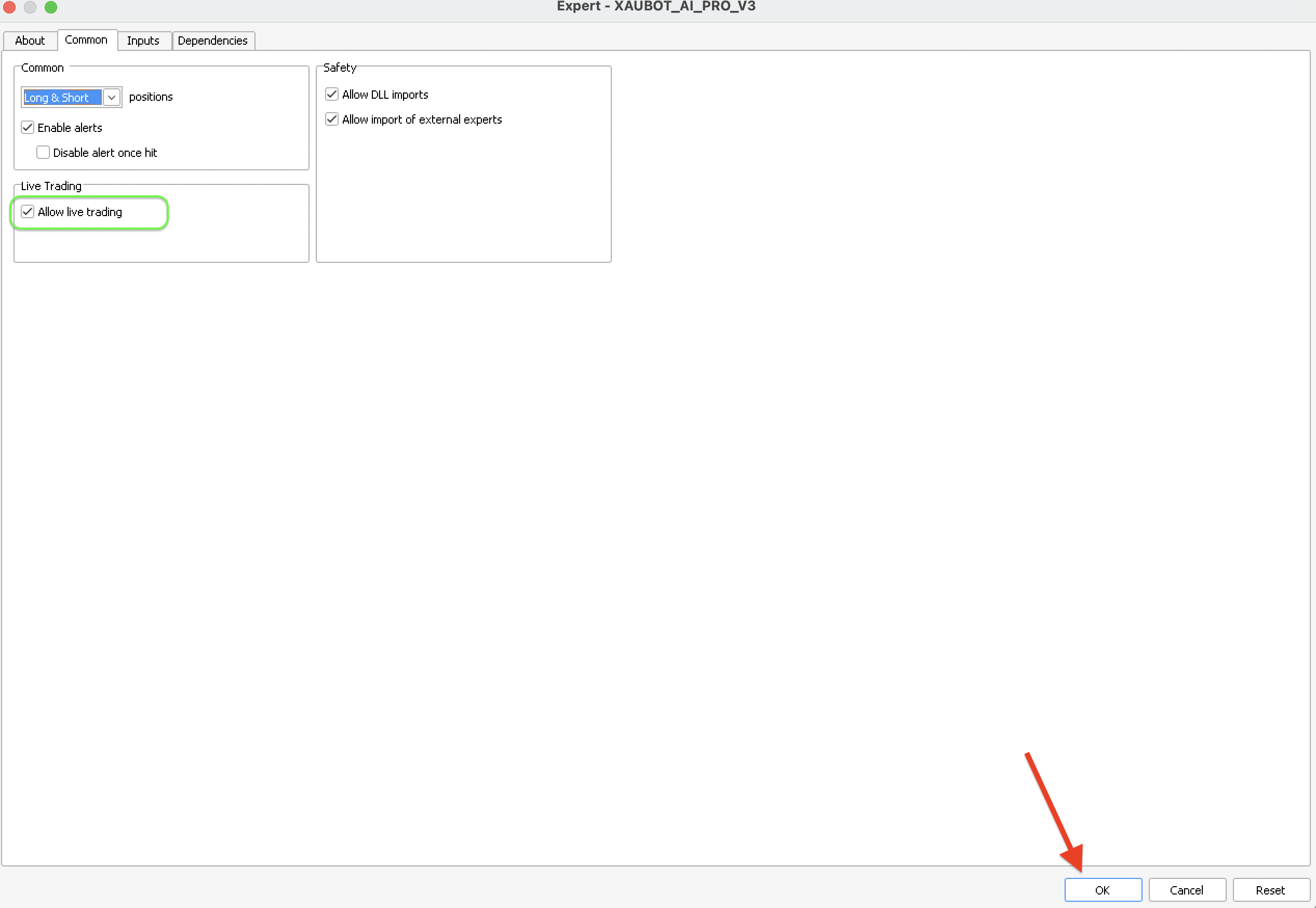How can we help you?
How to Fix Trading Not Allowed Error in XAUBOT?
This issue (Trading Not Allowed) typically occurs when the ‘Allow live trading’ option is not enabled in the EA’s Common tab settings.
Here’s how to activate allow live trading:
- Click the smiley face (EA icon) at the top right of the chart or press F7 to open the settings.
- In the Common tab: ✅ Check “Allow live trading”
- Click OK to save the settings.
- Finally, on the main platform toolbar, make sure the “AutoTrading” button is green and enabled.