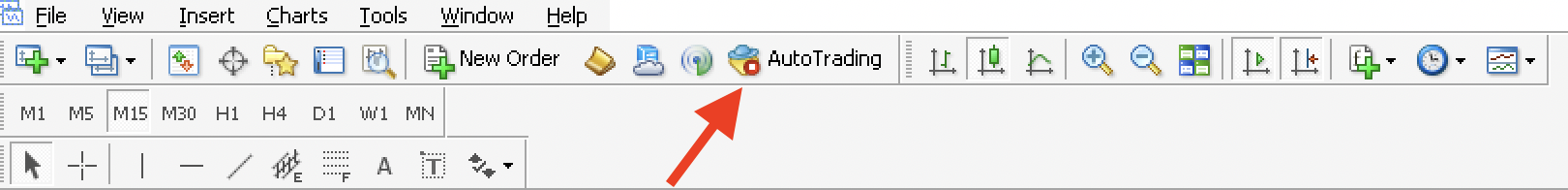How can we help you?
How to Fix AutoTrading is Disabled Error in XAUBOT?
This issue (AutoTrading is Disabled) typically occurs when the ‘Algo Trading’ or ‘AutoTrading’ option is not enabled in MT4 or MT5. The button has a different name depending on the platform, and if it is not enabled, auto trading will not work.
Here’s how to activate autotrading:
Enable Auto Trading from the Toolbar
-
Look at the top of your MetaTrader platform.
-
Find the “AutoTrading” or “AlgoTrading”button.
-
If it’s red, that means it’s disabled.
-
Click it to turn it green (this enables Auto Trading globally).
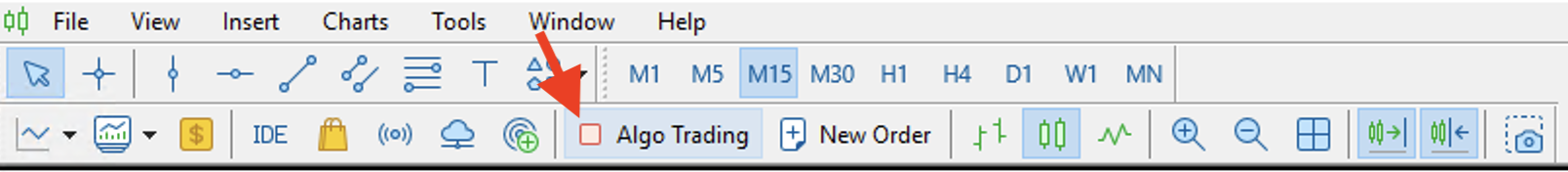
Check Platform Settings
-
Go to Tools > Options > Expert Advisors tab.
-
Make sure:
-
✅ “Allow automated trading” is checked.
-
✅ “Allow DLL imports” is checked.
-
✅ “Disable algorithmic trading when the account has been changed” is checked.
-
✅ “Disable algorithmic trading when the profile has been changed” is checked.
-
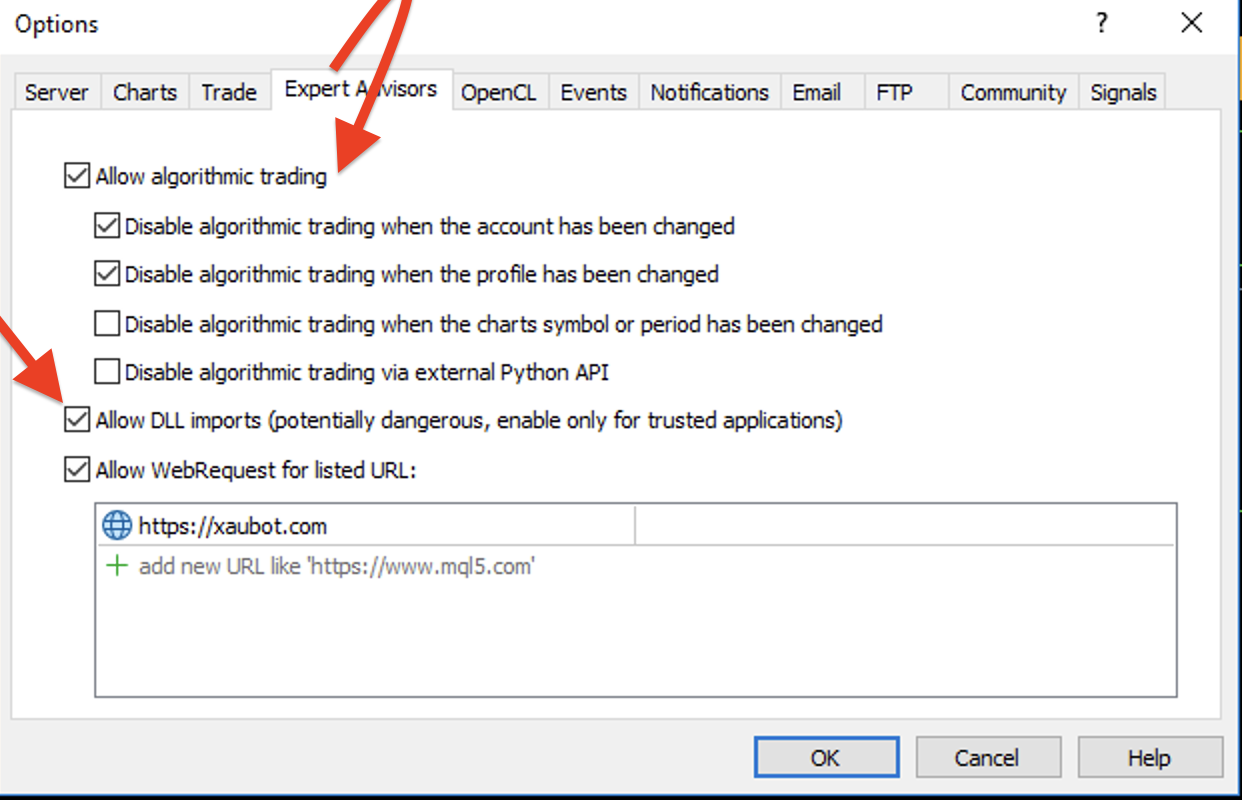
Final Tip:
After making these changes, restart your MetaTrader to ensure all settings apply properly. Then confirm the smiley face icon in the top-right of the chart turns green and smiling — that means it’s working.